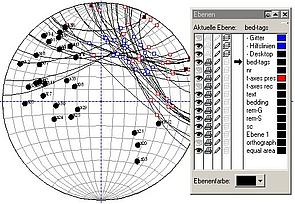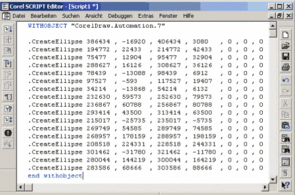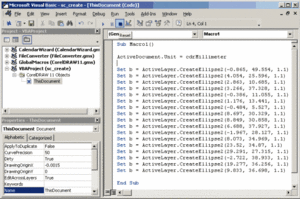Scripts
or VBA-code for CorelDraw
|
||||
|
Directly
from the spreadsheet to the final drawing: Scripts or VBA-code
(Visual Basic for Applications) created in spreadsheets draw graphical
entities automatically. CorelDraw might
be one of the ordinary desktop publishing programs. Yet, similar to
CAD-programs, CorelDraw allows to create graphical elements from scripts or
VBA-code. The scripts or VBA-codes are an ASCII-sequence of drawing commands.
They are executed within an open CorelDraw-file. Instead of going the detour
over a stereoplot program, the polar plots can be done directly in CorelDraw.
The drawings are already in the final format and you are free to add labels,
change colors and 'touch' your data. |
||||
|
||||
|
There are two
ways: Either CorelScript language (versions 6-13) or VBA-code (versions
10-13). The codes are created in a spreadsheet program and copied directly to
the script or VBA-editor. Download worksheets from below. CorelScript language is
recommendable for versions until 9. However, only CorelDraw7 has a full
documentation of the script language. Make sure to install the scripting
option. Scripts can be executed also in later versions, but above Corel 9,
VBA is the better option. You can also run the Script Editor of version 7.0
which has the full documentation, and execute the scripts in higher versions
of CorelDraw. Scripts
have the following form: WITHOBJECT
"CorelDraw.Automation.X" X: CorelDraw Version number (7, 8,
9, ...) |
||||
|
CorelScript
uses the center of the page as the origin (0,0). Units are tenths of a
micron, independently from the scale you use in the Grid and Ruler setup.
Empty lines or spaces do not affect execution. Execution is always performed
in the first program instance of CorelDraw (open CorelDraw only once). |
||||
|
||||
|
Download the following files and spread-sheets: Execute
the CorelScripts in spheres.cdr, and the
VBA-code in sphere_VBA.cdr. These files contain
the unit circle in orthographic and equal-area projection. |
||||
|
||||
|
Can be run
for all versions |